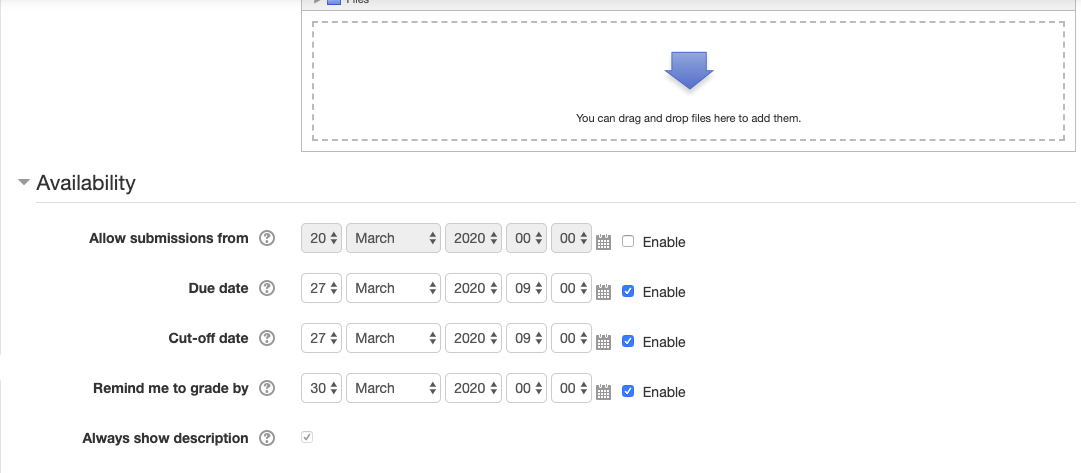 Setting up assignment due dates" width="843" height="369" />
Setting up assignment due dates" width="843" height="369" />Moodle has introduced a new setting which affects the behavior of the Assignment module. Along with the Due Date field, there is now a setting for the Cut-off Date. The Cut-off Date replaces and expands the old "Prevent Late Submissions" field, which was a yes or no decision.
On the course page, Add an assignment or resource, and choose "Assignment". At the bottom of the assignment page, you can set the availability.
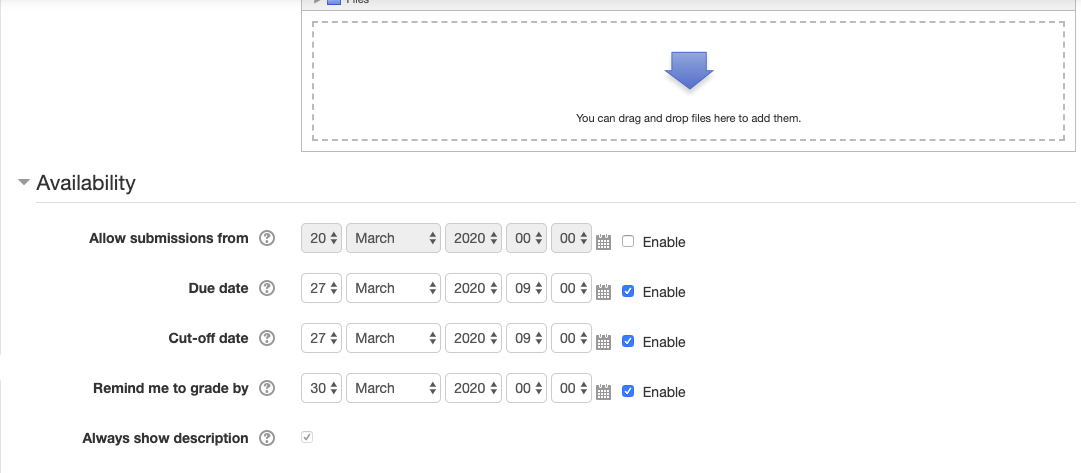 Setting up assignment due dates" width="843" height="369" />
Setting up assignment due dates" width="843" height="369" />
If the Cut-off Date is not enabled, then the Assignment will accept late submissions indefinitely. Late submissions will be marked as such, with the amount of time they are overdue. If the Cut-off Date is enabled, and set to the same as the Due Date, then students who miss the due date will not be able to submit their work.
As a side note, it is possible to grant an extension on an assignment to an individual student. (This could be a legitimate extension, or you could use this feature so a student could submit late work to Moodle, to keep all the course work together.) This is available on the "View/grade all submissions" screen under the "Edit" column.